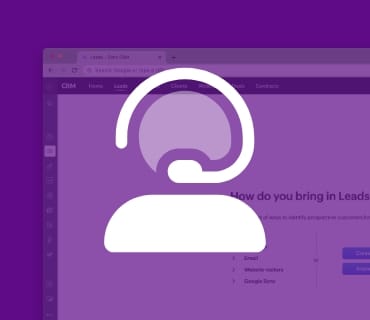Zoho CRM is a powerful tool for managing leads and customer relationships, but to get the most out of it, you need to be able to easily capture leads from your website. There are many different ways you can integrate Zoho CRM with your website, we’re here to help you choose the best integration for your needs.
1. Zoho CRM’s Web Forms
The easiest way to integrate Zoho CRM with your website is to use Zoho CRM’s built-in web forms. You can create a form in the CRM, and then embed it on your website using a simple piece of code. This way, when a visitor fills out the form on your website, their information is automatically added to Zoho CRM as a lead.
This method does not require any technical knowledge or development resources so it is one of the easiest ways to capture data.
2. Web-to-Lead Forms
Another simple way to integrate Zoho CRM with your website is to use the Web-to-Lead feature. This allows you to create a form on your website and configure it to push leads directly into Zoho CRM.
We think this is another simple method that doesn’t require a lot of technical knowledge, making it a simple and low maintenance option. There are lots of ways this can be performed using plugins such as Ninja Forms or Gravity Forms to name a few.
3. Zoho CRM’s Plugins
If you’re using a popular website builder like WordPress, Shopify, or Magento, there are Zoho CRM plugins available that can be used to integrate the CRM with your website. These plugins make it easy to connect your website to Zoho CRM and automate tasks like adding leads or updating customer information.
If you are looking to add plugins to your website, we would recommend speaking with your website management team first to ensure that the plugin is installed correctly and doesn’t interfere with your website’s performance.
4. CRM Integration Platforms
There are several platforms out there that are specialised in integration such as Zapier, Zoho Flow, and IFTTT.
These platforms allow you to connect Zoho CRM with your website and other tools, automate workflows and tasks to improve data capture and overall efficiency.
Some technical knowledge is required to configure these tools but they are undoubtedly a powerful way to manage your data.
It’s worth noting that these platforms can incur additional costs, depending on the number of tasks and integrations you need to set up. Each of these tools offer different plans to suit your needs, we’re happy to help advise on which plan will work for you depending on the level of data capture you need.
5. Zoho CRM’s API
The most flexible way to integrate Zoho CRM with your website is to use the CRM’s API. This allows you to connect the CRM to your website using code, and pass data back and forth between the two.
The API provides the most flexibility as it can be used to create custom integrations and automate complex workflows giving you true control over your data. Ultimately this is the option we would recommend, the other options can work in a pinch but you’re ultimately restricted by plans and other limitations.
Working with the API we can create a solution tailor made to you and your needs.
Ultimately, the best option for integrating Zoho CRM with your website will depend on your specific needs and the resources you have available. No matter which option you choose, integrating Zoho CRM with your website will help you capture more leads and manage customer relationships more effectively.
If you’re ready to start making the most of your data and get started with CRM, schedule a quick call with our team for advice.
Sun, 12 February 2023